Hide Hard Disk Drive Partitions in My Computer
Do you want to Hide your drive partitions in windows Explorer i.e., My Computer?
Do you want to Hide your drive partitions in windows Explorer i.e., My Computer?
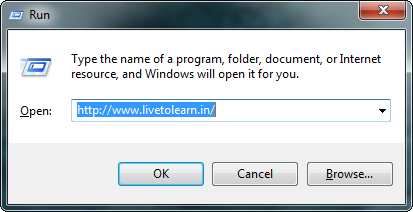
Run commands are very useful to work fast in windows operating system. Here are the some of usefull run commands. It also includes many hidden applications in Windows 7.
We can create a integrated XP with important software and also we customize the installation of XP by using nLite.
You can integrate service packs and hotfixes from Microsoft directly into your windows distribution files without having to re-download and install them every time you need to re-install windows.
Opening a program through run command is very easy instead of searching for a program in the long list of start menu.
Some commands:
cmd – Comand prompt
Calc – Calculator
control – Control Panel
winword – MS Word
msexcel – MS Excel
msconfig – System configuration Utility (Startup, Boot.ini, Boot menu configurations)
Customize windows Context menu
Customize your Context menu (right click menu in windows explorer) as you like by using this software.
It is very useful to every one.
File menu tools is a best software to add many useful utilities in to your context menu (right click menu).