We can create a integrated XP with important software and also we customize the installation of XP by using nLite.
You can integrate service packs and hotfixes from Microsoft directly into your windows distribution files without having to re-download and install them every time you need to re-install windows.
We can remove the unwanted components such as Games (for using in Offices).
Follow the steps to create Integrated XP:-
Step 1:-
Download nLite OS software from
www.nliteos.com
Install the software.
Step 2:-
Create a folder in your hard drive which has required space (more than 1 GB)
Copy all the contents of the Operating System CD to this folder (source folder)
Step 3:-
Open nLite
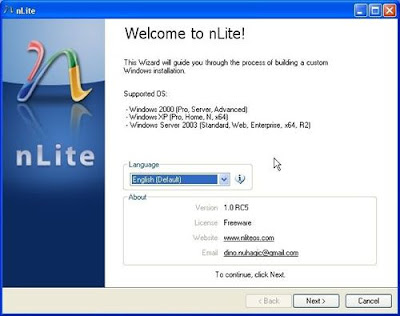
Click Next
Step 4:-
Browse and locate the source folder
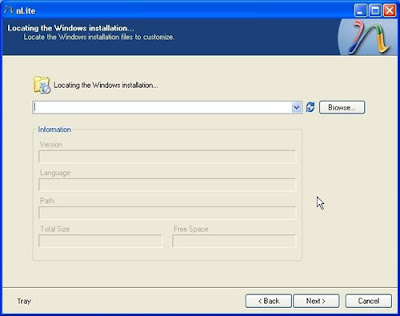
Now the version information will appear
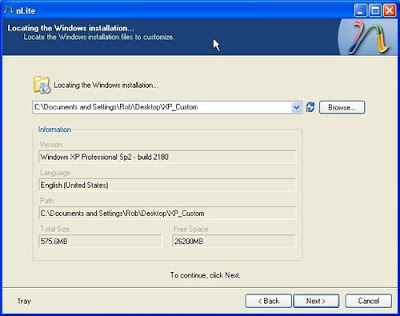
Step 5:-
You can save your current presets for future use or load presets from the last time you used nLite

Click Next
Step 6:-
Now we have the options to choose what we would like to accomplish for us
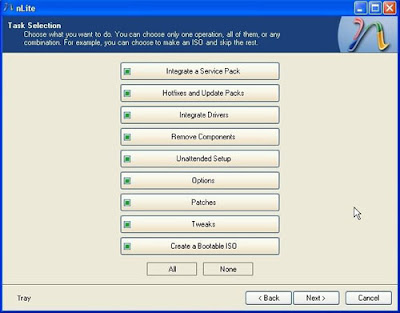
To Integrate a Service Pack first download the correct pack for your operating system and save it to your hard drive
You can save it anywhere you want to on your hard drive.
Click Next to continue..
Step 7:-
- We must now direct nLite to the service pack file that was downloaded in the step above
- Click on the 'Select' tab and locate the source folder of the service pack files
Step 8:-
To include Hotfixes & Patches, first download them for your operating system and save it to your hard drive.
Then insert them in the next screen
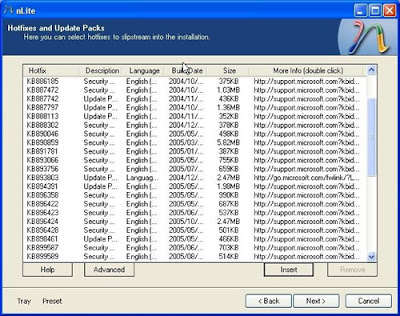
Step 9:-
Integrate drivers. If drivers are in single exe format, you have to extract them with 7zip or winzip.. etc.,

Step 10:-
Its the remove components page. Remove the components you dont want to include in the installation
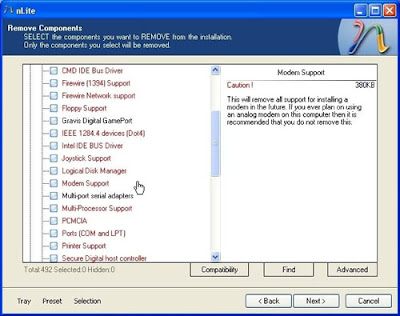

Step 11:-
Now configure the installation mode, Operating System License key etc., etc.,
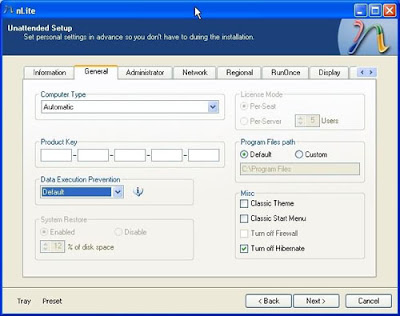
Step 12:-
Now make the customizations, tweaks you need.


Finally compile them in the next screen

Then make ISO image and write it to CD.

Its bootable Integrated, Customized Operating System
Don't forget to read the post Create integrated windows XP CD / DVD for more information

Comments1
nicely explained
there one more at http://hashprompt.blogspot.com for further reading