Cheques, invoices, bills, receipts are needs to have the currency format both in Numerical and words. The below script can be used in Microsoft Excel / Word / Access or any VBA program supported applications to convert the currency in number format to words (English).
The below script adds 'and' joining word if it has paise (decimal part), otherwise if you want to have 'and' before 10s or 100s please check the following link for the version 2 of this script
Convert Currency in Number to Words (Indian Rupees) - Version 2
Function ConvertCurrencyToEnglish(ByVal MyNumber)
' Edited by Karthikeyan [email protected]
Dim Temp
Dim Rupees, Paise
Dim DecimalPlace, Count
ReDim Place(9) As String
Place(2) = " Thousand "
Place(3) = " lakh "
Place(4) = " Crore "
' Convert MyNumber to a string, trimming extra spaces.
MyNumber = Trim(Str(MyNumber))
' Find decimal place.
DecimalPlace = InStr(MyNumber, ".")
' If we find decimal place...
If DecimalPlace > 0 Then
' Convert Paise
Temp = Left(Mid(MyNumber, DecimalPlace + 1) & "00", 2)
' Hi! Note the above line Mid function it gives right portion
' after the decimal point
'if only . and no numbers such as 789. accures, mid returns nothing
' to avoid error we added 00
' Left function gives only left portion of the string with specified places here 2
Paise = ConvertTens(Temp)
' Strip off paise from remainder to convert.
MyNumber = Trim(Left(MyNumber, DecimalPlace - 1))
End If
Count = 1
If MyNumber <> "" Then
' Convert last 3 digits of MyNumber to Indian Rupees.
Temp = ConvertHundreds(Right(MyNumber, 3))
If Temp <> "" Then Rupees = Temp & Place(Count) & Rupees
If Len(MyNumber) > 3 Then
' Remove last 3 converted digits from MyNumber.
MyNumber = Left(MyNumber, Len(MyNumber) - 3)
Else
MyNumber = ""
End If
End If
' convert last two digits to of mynumber
Count = 2
Do While MyNumber <> ""
Temp = ConvertTens(Right("0" & MyNumber, 2))
If Temp <> "" Then Rupees = Temp & Place(Count) & Rupees
If Len(MyNumber) > 2 Then
' Remove last 2 converted digits from MyNumber.
MyNumber = Left(MyNumber, Len(MyNumber) - 2)
Else
MyNumber = ""
End If
Count = Count + 1
Loop
' Clean up rupees.
Select Case Rupees
Case ""
Rupees = ""
Case "One"
Rupees = "Rupee One"
Case Else
Rupees = "Rupees " & Rupees
End Select
' Clean up paise.
Select Case Paise
Case ""
Paise = ""
Case "One"
Paise = "One Paise"
Case Else
Paise = Paise & " Paise"
End Select
If Rupees = "" Then
ConvertCurrencyToEnglish = Paise & " Only"
ElseIf Paise = "" Then
ConvertCurrencyToEnglish = Rupees & " Only"
Else
ConvertCurrencyToEnglish = Rupees & " and " & Paise & " Only"
End If
End Function
Private Function ConvertDigit(ByVal MyDigit)
Select Case Val(MyDigit)
Case 1: ConvertDigit = "One"
Case 2: ConvertDigit = "Two"
Case 3: ConvertDigit = "Three"
Case 4: ConvertDigit = "Four"
Case 5: ConvertDigit = "Five"
Case 6: ConvertDigit = "Six"
Case 7: ConvertDigit = "Seven"
Case 8: ConvertDigit = "Eight"
Case 9: ConvertDigit = "Nine"
Case Else: ConvertDigit = ""
End Select
End Function
Private Function ConvertHundreds(ByVal MyNumber)
Dim Result As String
' Exit if there is nothing to convert.
If Val(MyNumber) = 0 Then Exit Function
' Append leading zeros to number.
MyNumber = Right("000" & MyNumber, 3)
' Do we have a hundreds place digit to convert?
If Left(MyNumber, 1) <> "0" Then
Result = ConvertDigit(Left(MyNumber, 1)) & " Hundred "
End If
' Do we have a tens place digit to convert?
If Mid(MyNumber, 2, 1) <> "0" Then
Result = Result & ConvertTens(Mid(MyNumber, 2))
Else
' If not, then convert the ones place digit.
Result = Result & ConvertDigit(Mid(MyNumber, 3))
End If
ConvertHundreds = Trim(Result)
End Function
Private Function ConvertTens(ByVal MyTens)
Dim Result As String
' Is value between 10 and 19?
If Val(Left(MyTens, 1)) = 1 Then
Select Case Val(MyTens)
Case 10: Result = "Ten"
Case 11: Result = "Eleven"
Case 12: Result = "Twelve"
Case 13: Result = "Thirteen"
Case 14: Result = "Fourteen"
Case 15: Result = "Fifteen"
Case 16: Result = "Sixteen"
Case 17: Result = "Seventeen"
Case 18: Result = "Eighteen"
Case 19: Result = "Nineteen"
Case Else
End Select
Else
' .. otherwise it's between 20 and 99.
Select Case Val(Left(MyTens, 1))
Case 2: Result = "Twenty "
Case 3: Result = "Thirty "
Case 4: Result = "Forty "
Case 5: Result = "Fifty "
Case 6: Result = "Sixty "
Case 7: Result = "Seventy "
Case 8: Result = "Eighty "
Case 9: Result = "Ninety "
Case Else
End Select
' Convert ones place digit.
Result = Result & ConvertDigit(Right(MyTens, 1))
End If
ConvertTens = Result
End Function
How to use this code?
- Click on Developer Tab in MS office (Word / Excel / Access). If Developer Tab not appears, click here to know the way to enable this.
- Click Visual Basic, then VBA application development window will open
- Now right click in Project pane, insert -> Module

- Now paste the above code and save it as Macro Enabled document. (For excel save with extension .xlsm)
- Now you can use the formula '=ConvertCurrencyToEnglish()'
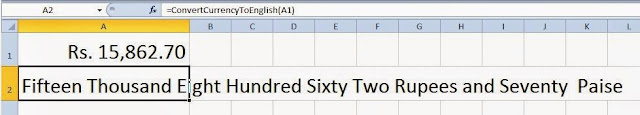
MS Access & MS Word Implementations
Online converter
Update 02-03-2017 : Code updated to show 'Rupee/Rupees' as prefix and 'Only' as suffix.

Comments50
Please explain the issue in brief
Im not able to apply this on my excel file..
Dear Bro
I have problem in formula when i done what your description and it is work properly than i save document and when i open again than it is not work it showing (#Name). i hope you understand my problem any solution of this error please inform me i want fix it permanently thank
Replace the lines 75 to 83 with the below:
' Clean up rupees.
Select Case Rupees
Case ""
Rupees = ""
Case "One"
Rupees = "One"
Case Else
Rupees = Rupees
End Select
Dear Sir, I do not need "Rupees" word in this module.
Kindly help ,, Arwinder ,9781787817
Save the file as Macro enabled workbook. .xlsm
THANK YOU SIR, IT'S WORKING
AND
AGAIN SMALL ISSUE SIR, ONCE THE FILE IS CLOSED AND RE-OPENED, THEN THE TYPE OF THE COMMAND WILL COME TO BE FOLLWED BY WHAT HOW TO DO IT, PLEASE PROVIDE SOLUTION. https://uploads.disquscdn.c...
Replace the lines 75 to 83 with the below:
' Clean up rupees.
Select Case Rupees
Case ""
Rupees = ""
Case "One"
Rupees = "One"
Case Else
Rupees = Rupees
End Select
https://uploads.disquscdn.c... SIR,
I HAVE SMALL CORRECT IN THIS CODE, I DONT WANT RUPEES WORD FRONT OF THE AMOUNT PLEASE TELL ME HOW TO EDIT THAT LINE URGENT
Use the latest code given above.
Code need to be edited. If you still need it, reply me.
Yes, use Excel formula to round the value.
=ROUND()
Yes, you can easily do this. use ROUND funtion in excel.
Example : = *ConvertCurrencyToEnglish(ROUND(A1));*
Sir
Is there any option in your formula that can be modified?
It is noticed that, your downloaded idea couldn't support with my satisfaction, i.e. say one invoice value is Rs. 11018.70 and i want this amount convert in words as Rs 11019, how can i do this, can you please help me in this regard.
Thanking you
Kaushik Guha
Decimal places also will work fine. Can you give me an example?
Thanks for your quick reply.
However the current code is giving syntax error. Would appreciate greatly if you can give solution. It worked earlier. Not it is showing syntax error when source cell value is above 9 or if it has decimal.
Add the code and save as default template in MS Excel. https://uploads.disquscdn.c...
Is there anyway to install this module permanently in my system? I don't want to save the file as macro enabled everytime to execute this.
Dear sir, i just applied spellnumber formula in excel sheet but that is applicable for single sheet when i make is save as or open the new sheet that is not exist where i need to follow the same procedure as i did for the first one pls suggest thank u.
It's working for the file saved as xlsm, but not for any other files.
https://uploads.disquscdn.c...
Hi,
Can you please suggest me, for round value of the amount that convert in words...
For Example
---> "48,541.64" is taken as "48,542" in words
Many Thanks to share code.
Great job.
Use formula in Excel to round the value.
Thank you very much i was fed up trying so many codes and add ins everytime there was a error library not found etc etc. This worked very well in excel 2010
how to set admin excel sheet 2007
how to use Admin work sheet 2007 excel
Is is possible to print only rupees even if we have value after decimal points.
for eg value is 100.20 but we only want it to print "Rupee one hundred only". What ever value is there after decimal should be simply ignored
The cell number can be provided as like =ConvertCurrencyToEnglish(F28)
Create new template in Excel and add this code and save the template. Next time, when you open new Excel workbook, select that template.
is it possible to make this function as default in all excel sheets?
How do I make it show the number from a specific cell? I mean, I want the words to be fetched from, for example cell F28, how do I do that? Right now it seems that the number needs to be entered in the "=ConvertCurrencyToEnglish()" function. Thanks.
how i wrote rs. only in last of line for example four thousand nine hundred rs. only
Save the file as default template.
How can we put this formula default in all Excel File in our PC
Did you enable macros?
Post the screenshot.
I Cannot use this function after reopen the sheet
THANK YOU SO MUCH...
Hi, code is updated as per your wish. Re-download / update the code from the above links.
Hi, code updated, download / update the code from the above links.
Hi, code updated, download or update from the above links.
Hi, Re-download or update the code from be above links. your request updated.
Hi, Files updated, Re-download or update the code from be above links
how to add word Rupees in start like Rupees One thousand
Provide a screenshot with the formula visible.
Try saving the document with .xlsm extension.
Otherwise, you have some restriction enabled in your system.
cant able to save that function
I found this error https://uploads.disquscdn.c...
Dear Karthikeyan,
I tried to use this module, but i have faced a problem. It shows #NAME?. (Invalid Name error) and opened again the VBA tools. What is the exact problem.
Thanks you for the code.
thanks a lot.... it helped me..
Could you please help me spell 3 decimal places...?
Ex. if i type 750.650
it will be ***One Thousand Rials and 650/1000 Only***
or
***One Thousand Rials and Six Hundred fifty Baiza Only***
looking forward for your help
Just use the formula like this
=ConvertCurrencyToEnglish() &" only"
Just use the formula like this
'="Rupees " &ConvertCurrencyToEnglish() &" only"'