There are lot of software available in internet to type in your regional language, even the Operating system also has the inbuilt functionality to type in any language. But, it's not enough you may need some specialized, stylish font, that are may not be available with Operating System or the typing tool you are using does not support.
Here, I am recommending the Award Winning software NHM Writer.

Why NHM Writer is best?
- The software is entirely free. Unlike other software, there is no restriction such as Trial Period, only for personal use etc.,
- Type in 10 Indian languages such as Assamese, Bengali, Gujarati, Hindi, Kannada, Malayalam, Marathi, Punjabi, Sanskrit, Tamil & Telugu
- Unicode Support
- Works in all the browsers like Google Chrome, Firefox, Safari, Internet Explorer, Opera and others & most of the applications in windows such as MS Word, Excel etc.,
- Small size, Compact & Fast
- Works with Windows 2003/XP/Vista/7
- "Windows Text Services" for smooth typing of Unicode in MS Office applications
- Context sensitive key preview & On-Screen Keyboard for learners
- Fully customizable shortcuts, Extendable to more encodings & Keyboard layouts for any language
- The software makes your computer enabled for complex indic unicode support. That is, when you install this software, your Windows XP, Windows 2000 (SP2), Windows 2003 etc. will automatically display Indic fonts correctly, without showing them in broken.
- You can yourself develop the key input and encoding output scheme using a free developer kit
- You can keep your favourite fonts such as Bamini in Tamil, also you can convert them to unicode or any other font type using NHM Convertor
- You can define your own Toggle key (No need to depend on developer choice, it's your choice)
- You can use many font types such as Unicode, TAB, TAM (bilingual font), Bamini, Tscii, Vanavil, Softview for Tamil language, similary many types of fonts available for other languages too.
- It enables to use more than thousands of fonts of your choice.
How to use?
- Download the NHM Writer
- Install it, during the installation you have to choose your default language


- Restart your system if needed
- A bell icon will be avaiable in the system tray

- Click the icon to select your keyboard layout
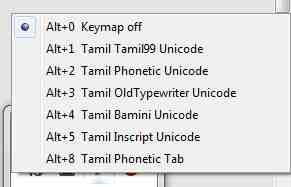
- To change settings / customize, Right click the icon and click settings

- In the settings page you can define your own toggle key, keyboard layout etc.,
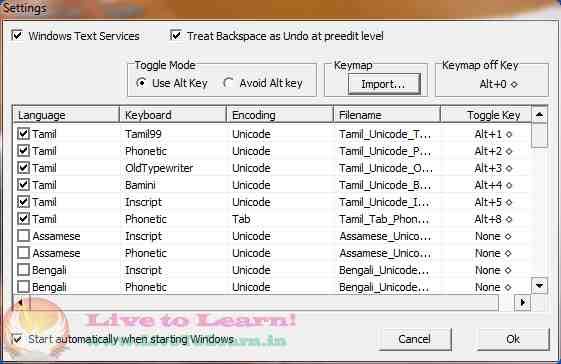
- By using the toggle key or selecting the Encoding type you can use it any application
- Important : Install tamil fonts of your choice, this application does not come with fonts.
- For Tamil, fonts available in the following locations
http://ildc.in/Tamil/GIST/htm/fonts.htm
http://www.tn.nic.in/tamilsw/ttfnew.htm
Collection of many useful fonts available in the next Post / Update, keep visiting this blog.

Comments2
Hi, Try to report bugs at…
Hi,
Try to report bugs at indiclabs.in, you may also download and try the latest version https://indiclabs.in/products/writer/
Also, they have Keelai visaipalagai for unicode only use.
Though I have been using NHM…
Though I have been using NHM writer and still love it, in spite of my request to remove the bugs several times that I face when I use it in Windows 10 no heed is paid. I highly regret and people may stop using it in due course if you do not care to remove the bugs. It types English letters at the start whenever a new sentence is typed in a native language. It also types the same consonant if typed successively to make the others a vowel. There are other bugs also. Please try it first for Tamizh under Windows wo (V 1.5, 2.0 and 2.9)