FoxPro 2.6 for MS-DOS / Windows - Basic Commands |
- FoxPro is SEMI-RDBMS
- Unlike other RDBMS systems, in FoxPro each database can contain only one table.
- Hence, the single table is called as database in this tutorial
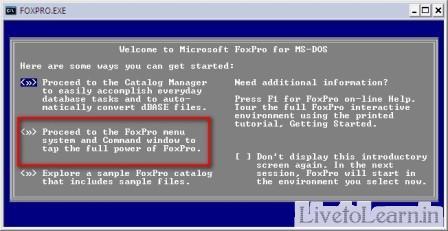
In FoxPro, first four characters of any command is enough to execute
For e.g.:- crea ==> create
1. TO OPEN A DATABASE:
Syn:
use <dbname>
Ex:
use book
2.TO CLOSE THE DATABASE:
Use
To close the current opened database.
Close all
To close the all opened database.
3. To CREATE NEW DATABASE:
Syn:
crea <dbname>
create <dbname>
Ex:
crea book
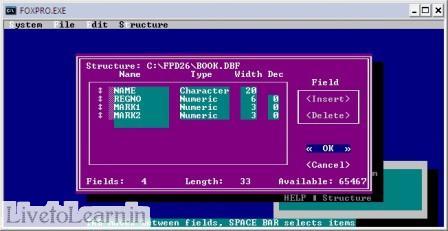
4. To Modify Structure of the Database:
Modify structure
(Or)
Modi stru
5. To add new records in database
Append is used to add the new record.
Syn:
append
[Blank]
[From <dbname>]
Ex
Append
Append Blank
- To add blank records.
Append from first.dbf
- To add the records from FIRST.DBF to SECOND.DBF
- Same Structure is required for these databases
6. To display the records in the current database
Used to display the particular record.
Syn:
Display
[All]
[Structure]
[Status]
[Memory]
Ex:
Display
Display All
Display All Records in page wise.
7. To Display the structure of the database:
Display Structure
8. To display the status of the set commands:
Display Status
9. To display the status of the system memory variables.
Display Memory
10. To view the status bar
Set stat on
11. To edit records
EDIT
- It list all the records one by one for editing.
Any one of the record can be edited using 'FOR' as below
EDIT FOR empname = "LEELA"
EDIT FOR rollno = 103
12. To delete records
DELETE
- To delete current record
DELETE NEXT 4
- To delete next 4 records
After using the delete command the records marked with * (asterisk) mark, i.e., marked for deletion.
RECALL
- It is used to recover the deleted records.
e.g. RECALL
RECALL NEXT 4
PACK
- To delete the records permanently. It is used after the delete command.
BLANK
- It can be used to empty the record instead of deleting.
13. To delete all the records in the current database
ZAP

Comments20
I learned FoxPro when I was in Class 6. Feeling Nostalgia!
Make sure no space in folder or file name. Do not use depth directory structure. Reduce the file or folder name to 10 chars or less.
Mr Karthikeyan, I have copied one particular directory which has some database folders to a system running win 10. I'm using VM to run Foxpro. I'm unable to locate one of the directory from Foxpro but the directory exists when I look from Windows Explorer. How to select that directory in Foxpro. Can you help please ?
Sir I want to sequence (Re numbering voucher number) date with vcno in forpro how to squence it with command in foxpro 2.6a. I really stress with this. Plz help me.
'Use' command without specifying any database name closes the current database connection.
My small doubt, as you mentioned command to close current database the command should be "clos db" instead of use. Pls tell me if I am wrong, i was just doubting it.
i want the dwanlod foxpro progrimnig
i want help to foxpro open in windows 7-64bit.
can I get number of Karthik Sir
Please ask the question in forums with detailed information.
Hi Karthik,
How we can solve the trial balance difference, even though all vouchers are listed properly...
i want to know about foxpro.plz help me ........................
Ya sure, open a new question in forums and describe your problem in detail. I'll help you.
actually i have some data base.. and i want some query.. its in dbf format will, you pls help me how to gather query from data base.
Download from the below link, and see the readme file for installation instructions. if you have any problem in install let me know. https://www.box.com/s/zad72...
i want to learn foxpro... and pls help me to install foxpro in my win7 system..
Happy Diwali to All
exellent
It was posted while we were…
It was posted while we were studying B.C.A., you have missed it.. :-)
I am able to recollect my UG foxpro now only.very nice post by you.