Most of the time we may feel as nuisance to take mobile and reply to the SMS while using PC. Here, I am listing some best apps to send SMS directly from your Computer to get rid off this problem.
These apps can be used as File Manager / PC Suite for any Android Mobile.
These works both on WiFi and USB cable, also free and no ads.
1. My Phone Explorer
- My Phone Explorer software has to be installed in PC
- MyPhoneExplorer Client from Google Play has to be installed in Mobile
- Supports Contact Management, Call History backup, Message sending and backup, Group Messaging, Organizer, Tasks, Notes
- File Manager
- Screencapture
- Sony Ericsson mobile OS also supported, any time you can switch to or from Sony Ericsson Mobile OS / any Android OS Mobile
- Applications management
- Auto Sync, Backup
- Supports connectivity using USB, Bluetooth, WiFi
Download MyPhoneExplorer for PC | Google Play MyPhoneExplorer Client
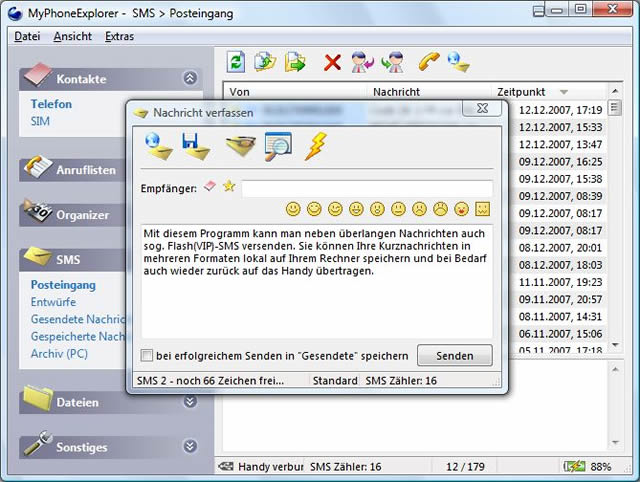
2. SnapPea
- SnapPea for Windows has to be installed in PC or it can be accessed directly from SnapPea portal using Browser
- SnapPea client has to be installed in Mobile
- SnapPea web mode supports contact & apps management, messages and photo upload.
- SnapPea Windows Application supports automatic backups, Apps, Contacts, Messages, Music, Photos, Videos management
Download SnapPea for PC | Google Play SnapPea Client

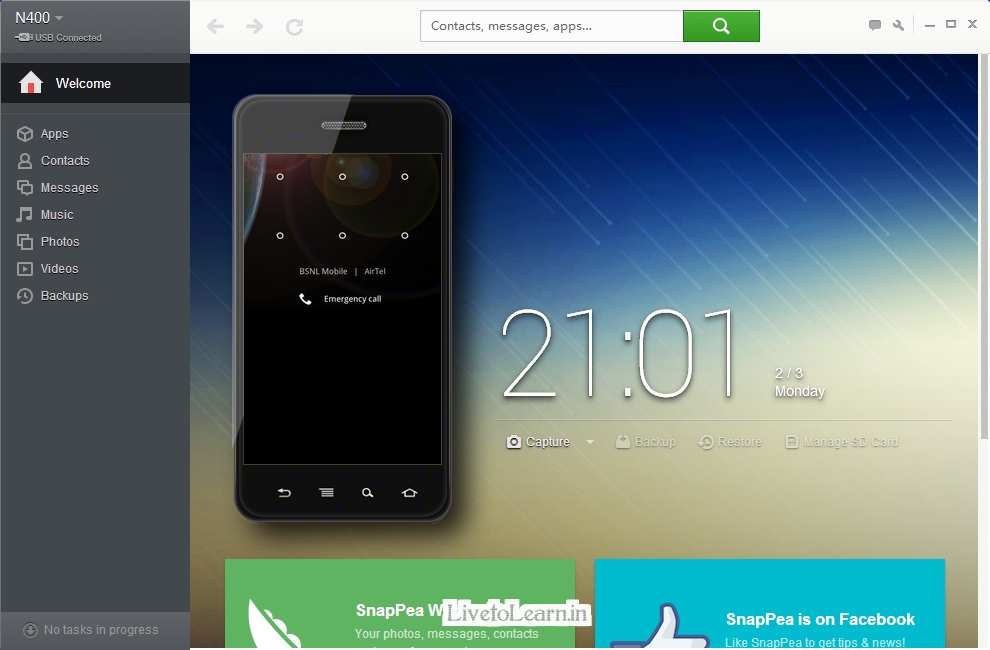
Comments